Google Pixel
- Stunning camera
- The best version of Android
- Good size for one-handed use
- Super fast
CONS
- Expensive
- Back panel prone to scratches
- Would like more storage options
KEY FEATURES
- 5-inch, 1080p display
- Snapdragon 821
- 4GB RAM
- 32 or 128GB storage
- Android 7.1
- Google Assistant
- Pixel Launcher
- 12MP and 8MP cameras
- USB-C and fast charging
- 2,770 mAh
- Headphone jack…
- Daydream VR ready
- Manufacturer: Google
- Review Price: £599.99
WHAT IS THE GOOGLE PIXEL?
The Google Pixel is a landmark device, signalling the first proper foray into phones by the search engine giant. And boy, has it done a good job.
The Pixel is available in two sizes – the smaller one reviewed here and a larger 5.5-inch Pixel XL – and has one of the best cameras on any phone, along with a software experience that’s better than any other Android device.
You have to pay a premium for these features – this certainly isn’t a Nexus-priced device – but it’s far from the first phone to cost a pretty penny. And when it’s this good, it’s worth paying that bit extra.
GOOGLE PIXEL – DESIGN
The least exciting part about the whole idea of the Google Pixel is its design. I know many people who dislike it completely, but I find it perfectly serviceable. It isn’t as flashy as Samsung’s Galaxy S7, but it’s much nicer than than the latest batch of iPhones.
The body is made from metal and glass – pretty much a given these days – and it tapers down ever so slightly on the rear to help avoid any unnecessary camera bumps. A circular fingerprint sensor sits below the camera sensor, and both are encased in a divisive glass panel that runs about a third of the way down the back. It is a fingerprint magnet and scratches very easily, however.
Unlike Apple, Google includes a 3.5mm headphone jack – but I’d have preferred for it to have been placed at the bottom rather than the top of the phone. In addition, Google has used a wide bezel above and below the screen – just like the iPhone. It would have been good to see this space used for a pair of front-facing speakers – maybe this will come with the Pixel 2.
The sides are heavily chamfered, and this helps the device to fit comfortably in your hand. This is one of the easiest phones to hold, helped by the fact it isn’t overly thin.
It’s also completely usable in one hand, something that can’t be said for the larger Pixel XL. It’s roughly the same size as an iPhone 7, just a little taller and marginally thicker.
GOOGLE PIXEL – DISPLAY
5-inch displays are becoming a rarity in the Android space, but for many they provide the perfect mix of portability and size. However, the problem – aside from the dearth of choice – is that smaller phones tend to be hamstrung by weak components and a lack of features.
Thankfully, this isn’t the case here. This is a 5-inch display phone with the innards of a larger device – and that’s great news.
The Pixel’s display is fantastic, comfortably one of the best at this size. It’s an AMOLED panel – the same tech Samsung uses on its Galaxy series – with a 1080p resolution. This isn’t as high as the larger Pixel XL and its quad-HD panel, but due to its smaller size you really won’t notice the difference.
It’s pin-sharp with zero jagged edges around icons when you’re looking at it from a normal distance. Get right up close, with your eye almost touching the screen, and you might notice a tiny bit of pixellation around the battery icons and on-screen buttons. Realistically, though, you won’t be using the phone from such a distance.
Everything else about the screen is great. Since it’s AMOLED, there’s a lovely kick to the colours, yet saturation looks accurate. Often these display types overblow reds and greens, but they look fine here. Blacks, too, are deep and inky – although there’s a slight grey tinge to the Pixel when it’s placed side-by-side with the Pixel XL or a Samsung Galaxy S7.
Viewing angles are great, brightness is excellent, and the auto-brightness is easily the best I have used on Android.